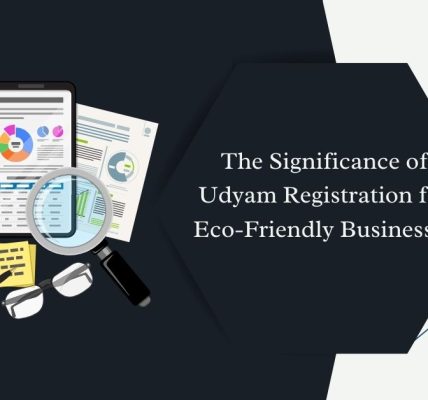In the ever-evolving world of website management, access control has become a crucial aspect for website administrators. Whether you’re running a membership site, a content-rich blog, or an e-commerce store, managing who gets to see what content and perform specific actions on your site is essential. WordPress, being one of the most popular content management systems (CMS) in the world, offers various plugins to help with access control. Here, we’ll delve into the five best WordPress access control plugins that can help you secure and manage your site effectively.
1. MemberPress
Overview: MemberPress is a powerful and user-friendly WordPress plugin designed for membership sites. It allows you to create, manage, and track membership subscriptions, restrict access to content, and integrate seamlessly with your existing site.
Features:
- Content Dripping: Schedule the release of content to members over time.
- Access Rules: Set up complex access rules to protect content based on membership levels, product purchases, or custom criteria.
- Payment Gateway Integration: Supports popular payment gateways like PayPal, Stripe, and Authorize.net.
- Reporting: Detailed reports to track membership performance and revenue.
- Course Creation: Built-in features to create and manage online courses.
Why Choose MemberPress? MemberPress is ideal for those looking to build a membership site with advanced content restriction features. Its ease of use and extensive documentation make it suitable for both beginners and advanced users.
2. Restrict Content Pro
Overview: Restrict Content Pro is another top-tier plugin for managing memberships and content access on WordPress sites. It offers a straightforward interface and robust features to control who sees your content.
Features:
- Member Management: Manage and track members with ease.
- Content Restriction: Restrict access to posts, pages, custom post types, and categories.
- Discount Codes: Create and manage discount codes for membership levels.
- Reports: Generate detailed reports on membership stats and earnings.
- Integration: Seamlessly integrates with popular payment gateways and other plugins like WooCommerce.
Why Choose Restrict Content Pro? This plugin is perfect for users who need a reliable and easy-to-use solution for membership management and content restriction. Its clean interface and comprehensive feature set make it a favorite among site owners.
3. Advanced Access Manager (AAM)
Overview: Advanced Access Manager (AAM) is a robust plugin designed to give you complete control over your WordPress site’s access and security. It offers granular control over user roles, capabilities, and content access.
Features:
- User and Role Management: Create and manage custom user roles and capabilities.
- Content Restriction: Restrict access to specific content for certain user roles.
- Security Enhancements: Features like login attempt monitoring and user activity logging.
- Multisite Support: Manage access across a WordPress multisite network.
- REST API: Comprehensive API for custom integrations and development.
Why Choose AAM? AAM is suited for those who need detailed control over user roles and access permissions. Its extensive customization options and powerful features make it a valuable tool for developers and site administrators.
4. WP Private Content Plus
Overview: WP Private Content Plus is a versatile plugin designed to restrict access to content based on user roles. It offers an easy-to-use interface and a wide range of options to protect your content.
Features:
- Content Restriction: Restrict access to posts, pages, custom post types, and more.
- User Role Management: Easily manage user roles and their access permissions.
- Private Messaging: Allow users to send private messages to each other.
- Custom Login Forms: Create custom login forms and registration pages.
- Content Locking: Lock specific content behind a login prompt or membership requirement.
Why Choose WP Private Content Plus? This plugin is ideal for site owners who need a straightforward solution for content restriction and user role management. Its additional features like private messaging and custom login forms add extra value.
5. User Role Editor
Overview: User Role Editor is a highly popular plugin that allows you to manage and customize user roles and capabilities in WordPress. It provides a simple yet powerful interface to control what users can and cannot do on your site.
Features:
- Role Management: Create, edit, and delete user roles.
- Capability Management: Assign or remove capabilities for specific roles.
- Content Access: Restrict access to content based on user roles.
- Multisite Support: Manage roles and capabilities across a WordPress multisite network.
- Integration: Works well with other plugins to extend functionality.
Why Choose User Role Editor? User Role Editor is perfect for those who need granular control over user roles and permissions. Its intuitive interface and flexibility make it a must-have for any WordPress site administrator.
Conclusion
Choosing the right access control plugin for your WordPress site depends on your specific needs and the level of control you require. MemberPress and Restrict Content Pro are excellent choices for membership sites, offering robust features and ease of use. Advanced Access Manager provides granular control for those who need detailed permissions management. WP Private Content Plus offers versatility with additional features like private messaging, while User Role Editor remains a favorite for its simplicity and powerful role management capabilities.